Continuing on from my previous post I realised that I wanted to watch how my submissions were performing over time (my memory is not quite what it used to be).
I had a crazy idea, could I create a Timer that would scrape my user statistics from the Mathworks File Exchange site and save them in a format such that I could plot them easily???
Introducing Monitor File Exchange Statistics.
Plotting my stats for the past week:
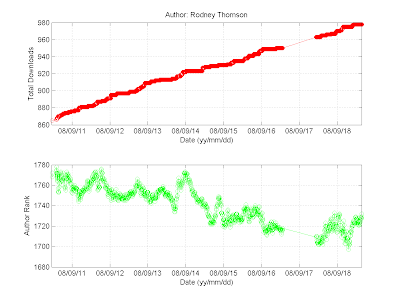
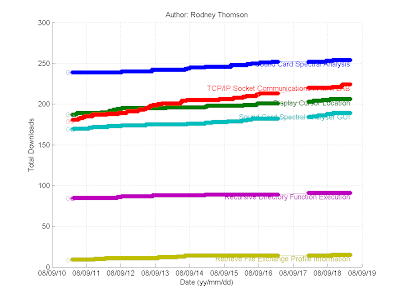 I'm not a big fan of the look of the submitted files plot as it can get a bit busy. I'm envisaging a lightweight GUI with a drop-down selector for each submitted file might be nicer. Particularly for those people with a large number of submitted files. I'll update the submission after I get back to do something like this.
I'm not a big fan of the look of the submitted files plot as it can get a bit busy. I'm envisaging a lightweight GUI with a drop-down selector for each submitted file might be nicer. Particularly for those people with a large number of submitted files. I'll update the submission after I get back to do something like this.To set the automatic scraping of your File Exchange statistics you need to do the following:
- Download the required MATLAB files from here. Need Monitor File Exchange Stats and Retrieve File Exchange Profile Information.
- Place the files somewhere in your MATLAB path. Note, if you already have a startup.m, just add the InitialiseFileExchangeInfoTimer and UpdateFileExchangeInfoTimerFcn to your existing startup.m and call InitialiseFileExchangeInfoTimer from within.
- Modify FEX_AUTHOR_ID and UPDATE_PERIOD with your File Exchange Author ID and your desired scrape frequency (seconds). The cache file defaults to being stored in your MATLAB root directory, modify FEX_SAVE_FILE if you wish to customise this location.
- Save any changes and restart MATLAB.
- Each time you restart Matlab you will be presented with a plot of your current and historical stats (for as long as you have been scraping).
- To manually plot your current stats, call plotLocalFileExchangeInfo(cache_file)







0 comments:
Post a Comment